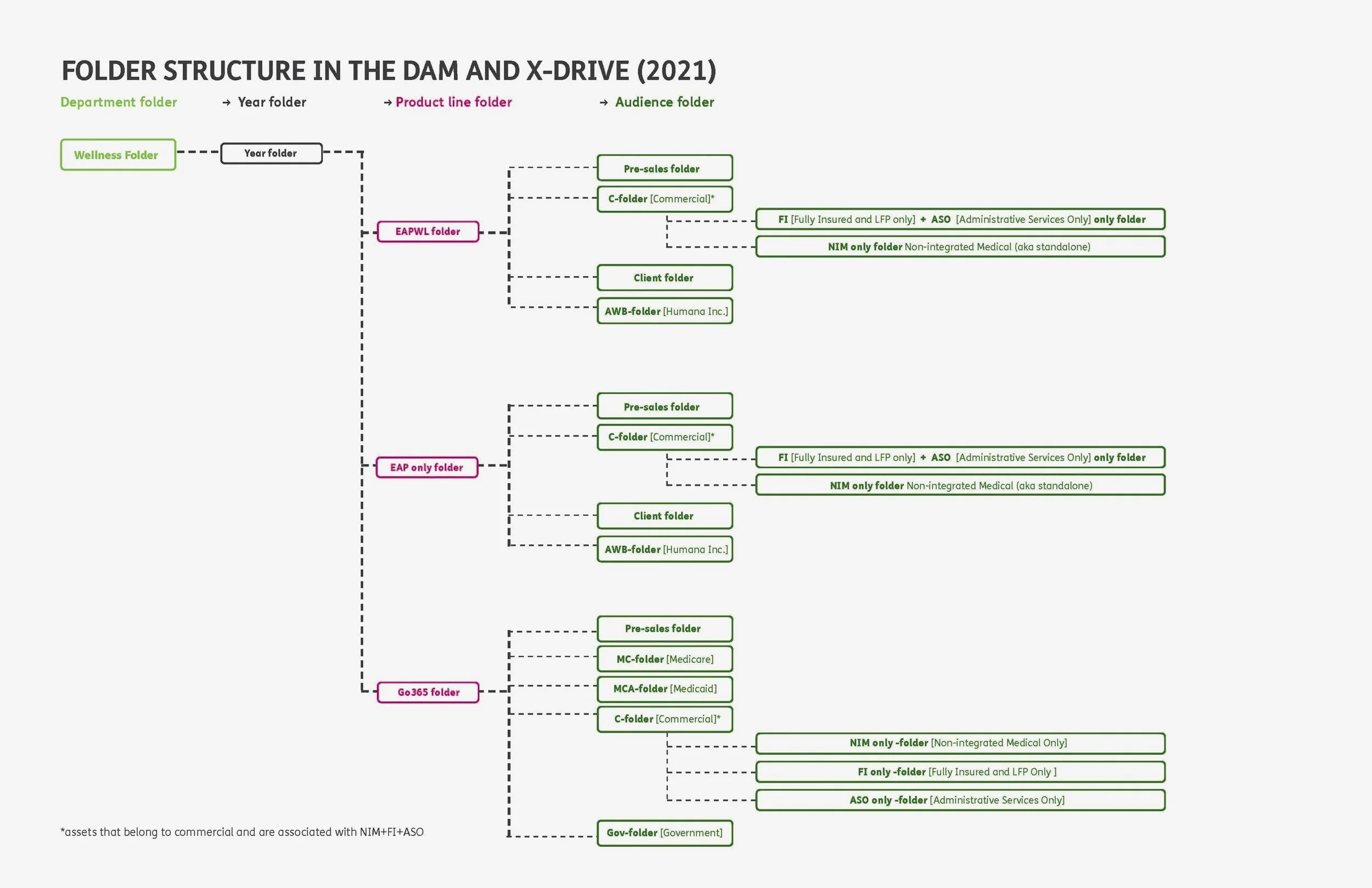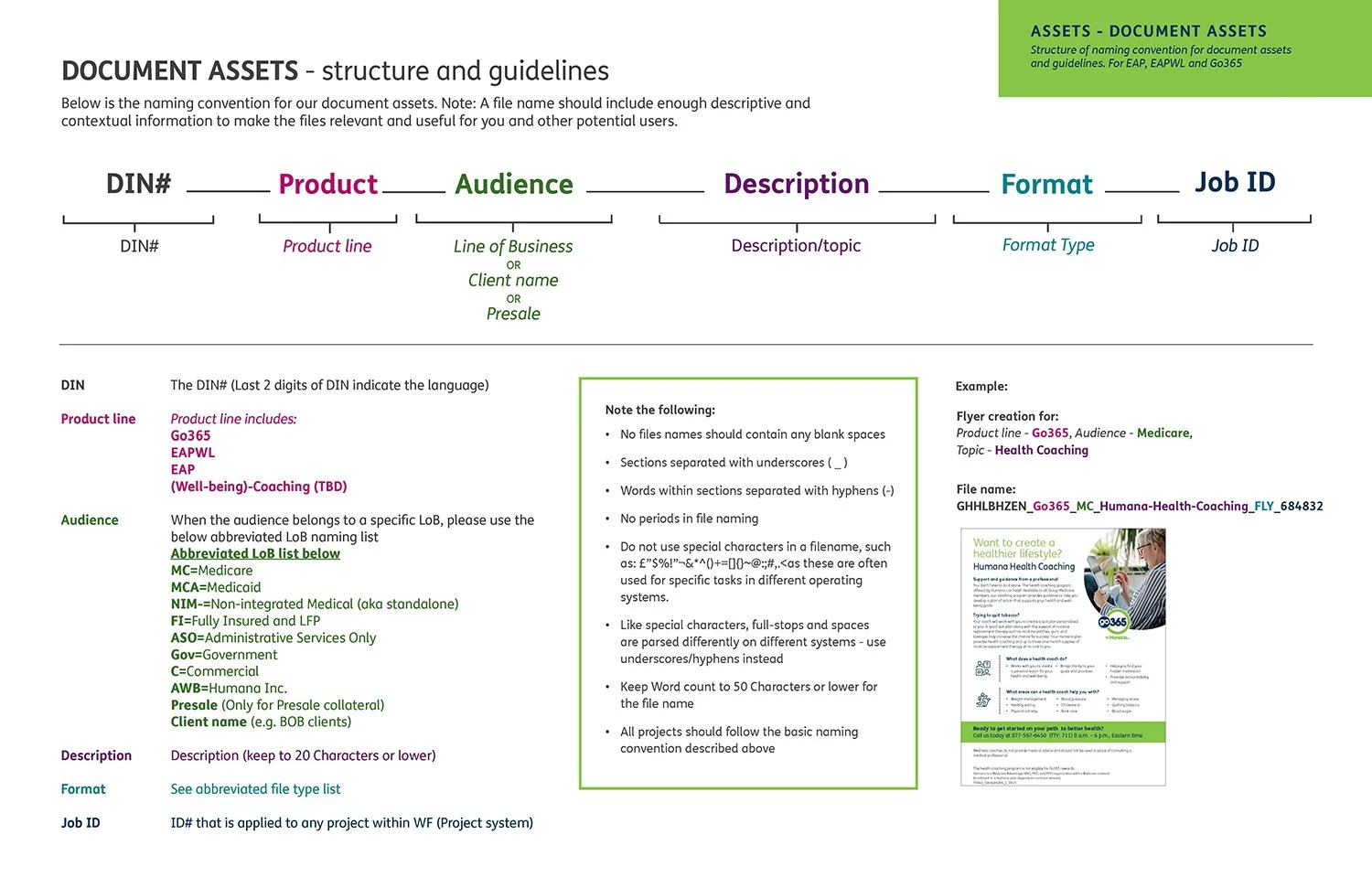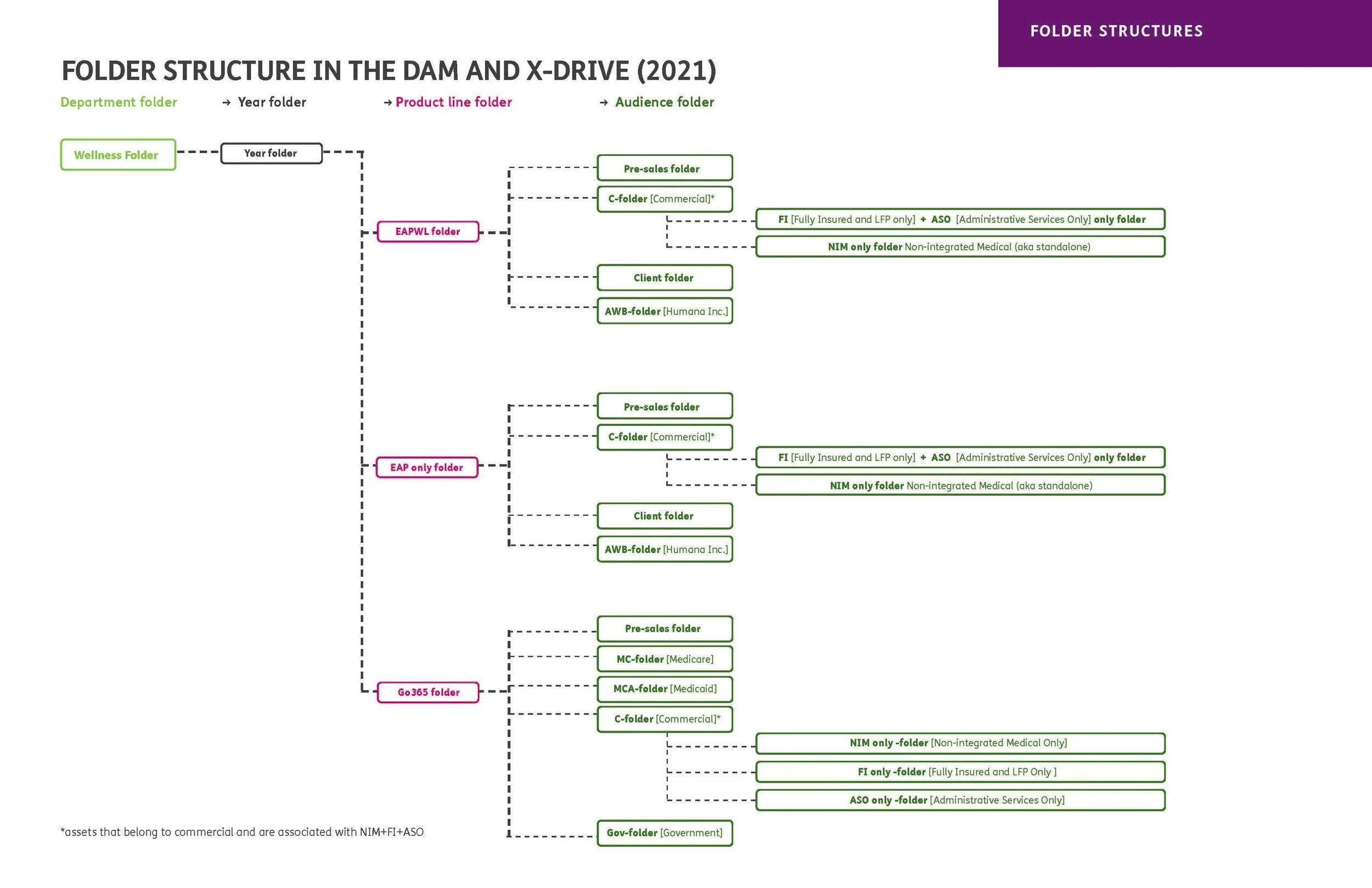Your Custom Text Here
Developing an onboarding strategy for AEM Assets
Leading the effort to establish taxonomy, processes and workflow to onboard the Humana Wellness team to the Adobe Experience Manager Assets
The situation:
Why Adobe Experience Manager (AEM)?
Adobe Experience Manager (AEM) Assets is a digital asset management (DAM) platform. It provides a central hub for organizing, storing and retrieving assets.
Historically, Humana Inc. departments stored assets on different systems and platforms. Employees had to manually browse file folders and images, lacking any search capabilities. Departments only had access to their own assets, which prevented cross-functional collaboration. After AEM was purchased, business unites were asked to prepare their teams to move their assets into AEM Assets.
The Challenge:
Creating an onboarding strategy
AEM Assets was a new system for which no onboarding process existed yet, nor did we have any governance on how to manage assets in AEM. When asked to lead that initiative for the Humana Wellness sector, I had to learn first how to work in AEM Assets. Then I developed an onboarding strategy. Developing that strategy meant I needed to understand and find possible solutions for:
How the team as well as our agencies managed assets.
Paint points that existed when managing and searching for assets.
Opportunity for improvements and acting on it.
Aligning the team.
Showing the value of AEM Assets to our team as well as our leadership and the resources needed.
Outcomes:
Creating an Infrastructure
We created a taxonomy for the team (naming convention, folder structure)
Closer collaboration with other departments and break down of silos.
Developed training materials for onboarding the team to the AEM system.
Training
Outreach
My responsibilities:
Research
UX Strategy
Taxonomy Development
Process Flow Development
User Testing
Outreach
Training
Company:
Humana Inc.
Collaboration with business units:
Wellness Sector
Corporate Marketing Department
IT Sector
Strategy:
Uncovering frustrations and needs with the team
The strategy I developed is shown in the Double Diamond method. First I tried to understand, with the help of the team, how assets are managed currently. Through team meetings and 1:1 interviews with team members I discovered frustrations and struggles they had when it comes to asset management and developed a list of possible improvements. The team and I set out to develop a taxonomy and standards before I started training them and onboard them to AEM Assets.
Discover:
Starting to understand the current asset landscape
Starting out I did the following:
Talk to professional Digital Asset Managers on LinkedIn.
Facilitated team meetings = learn about how team manages assets and frustrations.
Folder audits. Note: Due to bandwidth ( I was allocated 15% of my time for that project) I had to come up with solution to move the project forward without doing a time consuming audit.
First insights and considerations:
Contextual Inquiry
I set up 1:1 meetings with some team mates so they could walk me through the process on how they manage and locate assets to discover any points of frictions and areas for improvement. To capture that I created a user journey.
A lot of the frustrations in the search for assets came from:
No logic in folder structure ➡ people looked for the same assets in different folders.
Missing naming convention ➡ the lack of a naming convention resulted in that assets where placed in random folders.
Assets saved on different servers/desktop/agencies ➡ lack of governance over the years lead to that new team members started to save assets in places they felt where suited to place their assets. Most assets did NOT make it In-house when created by agencies.
Define:
First steps to align the team and creating asset management governance
Create taxonomy and asset naming convention for the Humana Wellness team
Folder structure will derive from naming convention
Set up Project Management system in-take form, so all necessary data for naming of assets is provided
Outreach:
➡ collaboration with other departments in order to adjust the naming convention and break down silos
➡ communicate centralized asset location outside DAM
➡ Prepare roadmap for leadership for Leadership - possible more time and resources neededConduct Usability Testing in AEM Assets (the system was still being build out)
Develop:
Understanding how the team thinks - taxonomy development and structure
Naming convention
Why: I wanted to understand how they think and the logic they used when searching for assets. We had different product lines, business, different audiences. By observing how they navigated through current folders I started to understand and see patterns on what information needed to be in the naming convention and in what order. The logic of the folder structure is deprived from the naming convention. The data from the naming convention became part of the meta data in AEM Assets.
Research Method: Contextual Inquiry and Interviews
Action: I set up 1:1 with my team, so they could share their screen and walk me through how they search for assets.
Outcome: Click on images below
Folder structure and navigation search in AEM Asset
Why: Some DAM systems work with direct search only. AEM Assets works with direct search (meta data) and navigational search (Folders). Users can use both strategies in order to find assets. It was imperative that we built a robust folder structure as well.
Research Method: Contextual Inquiry
Outcome: click on image below
Taking a closer look at the filters in AEM Assets and Access Control lists (ACL)
Why: While I was working with the team on taxonomy, the different departments within Humana started to have monthly meetings to discuss improvements in the DAM, which was being build out. I started to conduct Usability Testings with some team members from Wellness to discover areas for improvements in AEM Assets, which were presented to stakeholders.
Method: Usability Testing
Outcome: Suggested improvements to the filter system in AEM Assets. Established access level for team members depending on the tasks they had to perform in AEM Assets.
Screen shot from Usability Test
Excerpt of possible improvements
Train:
Lessons learned: