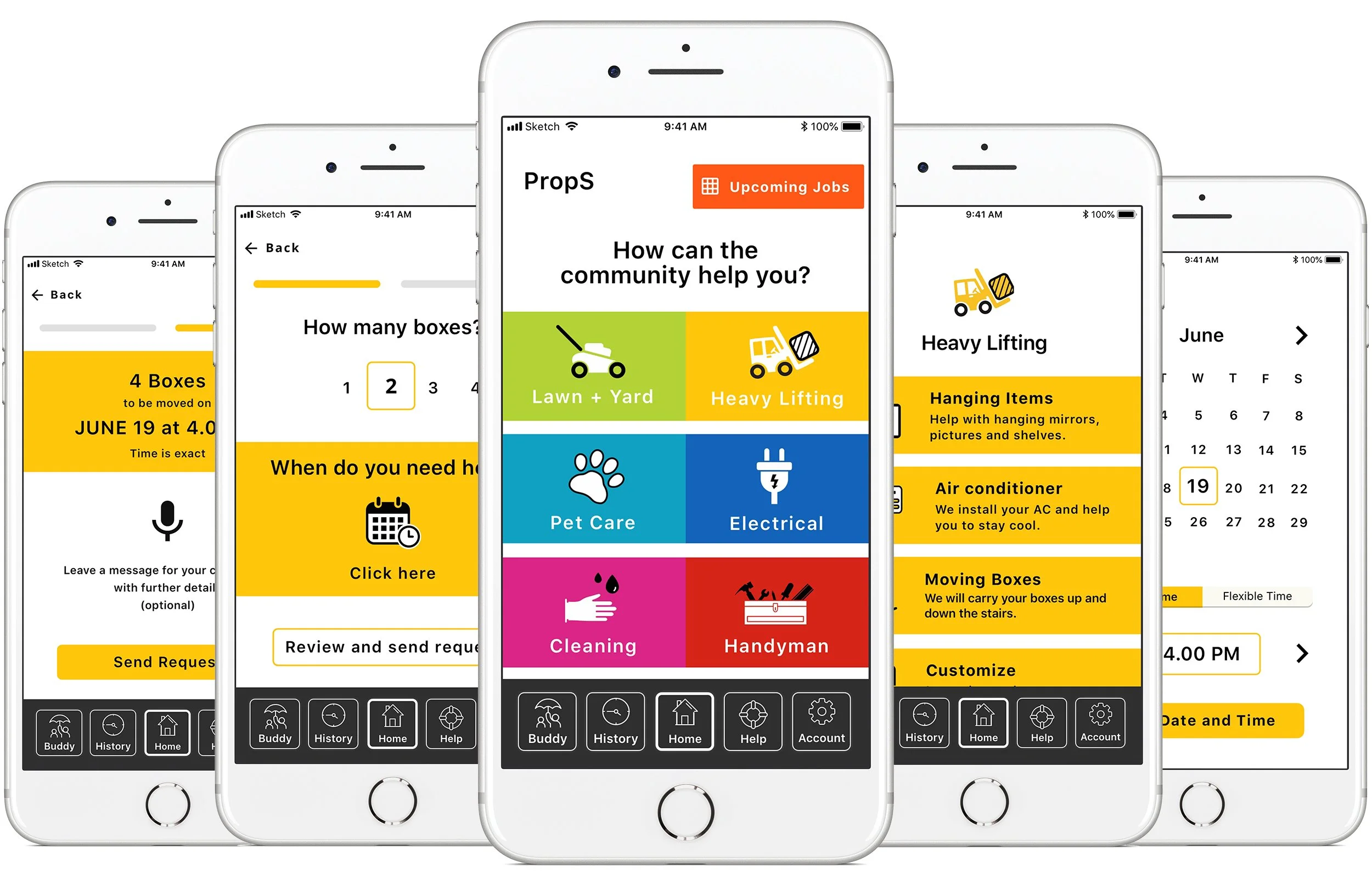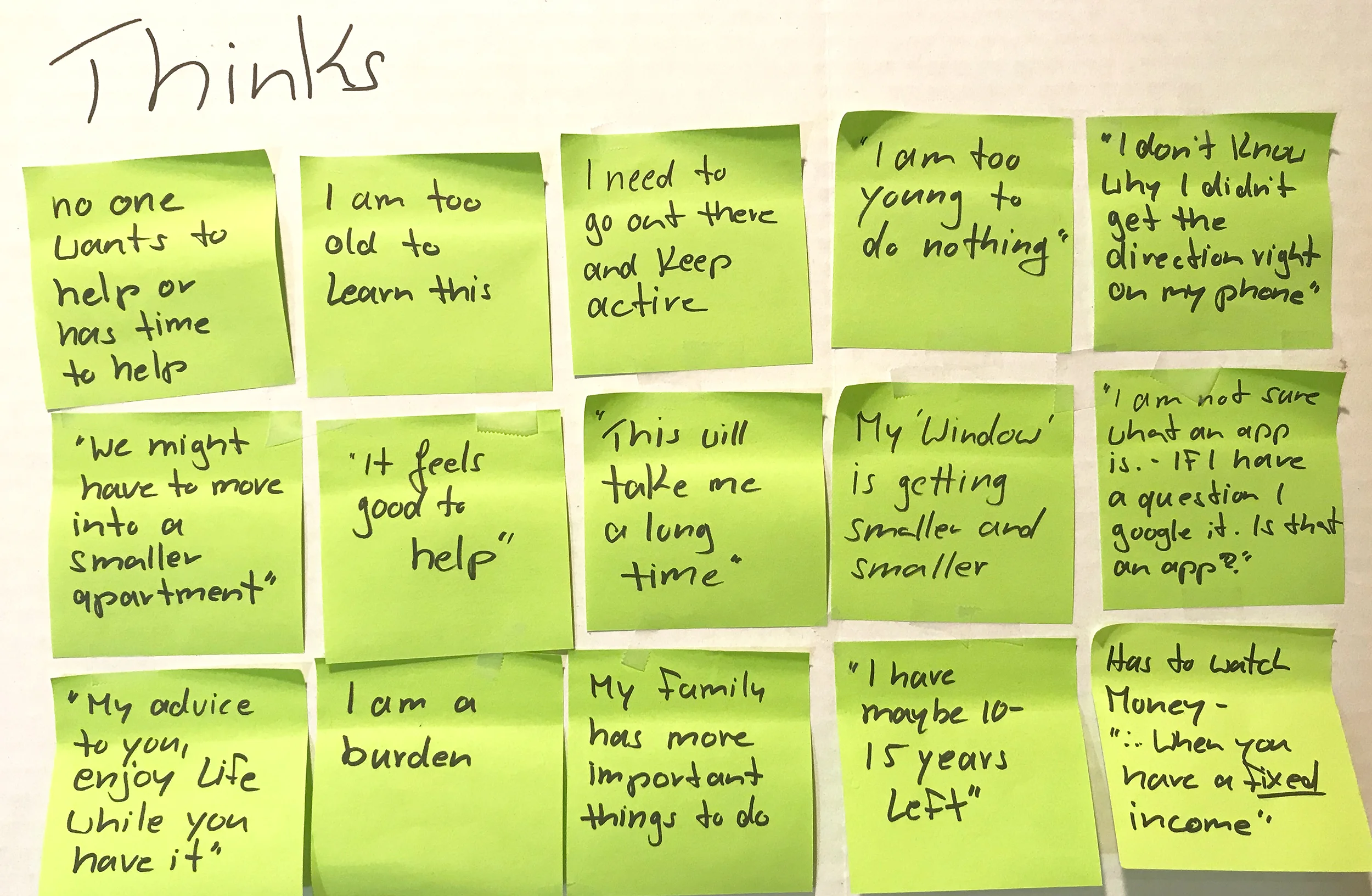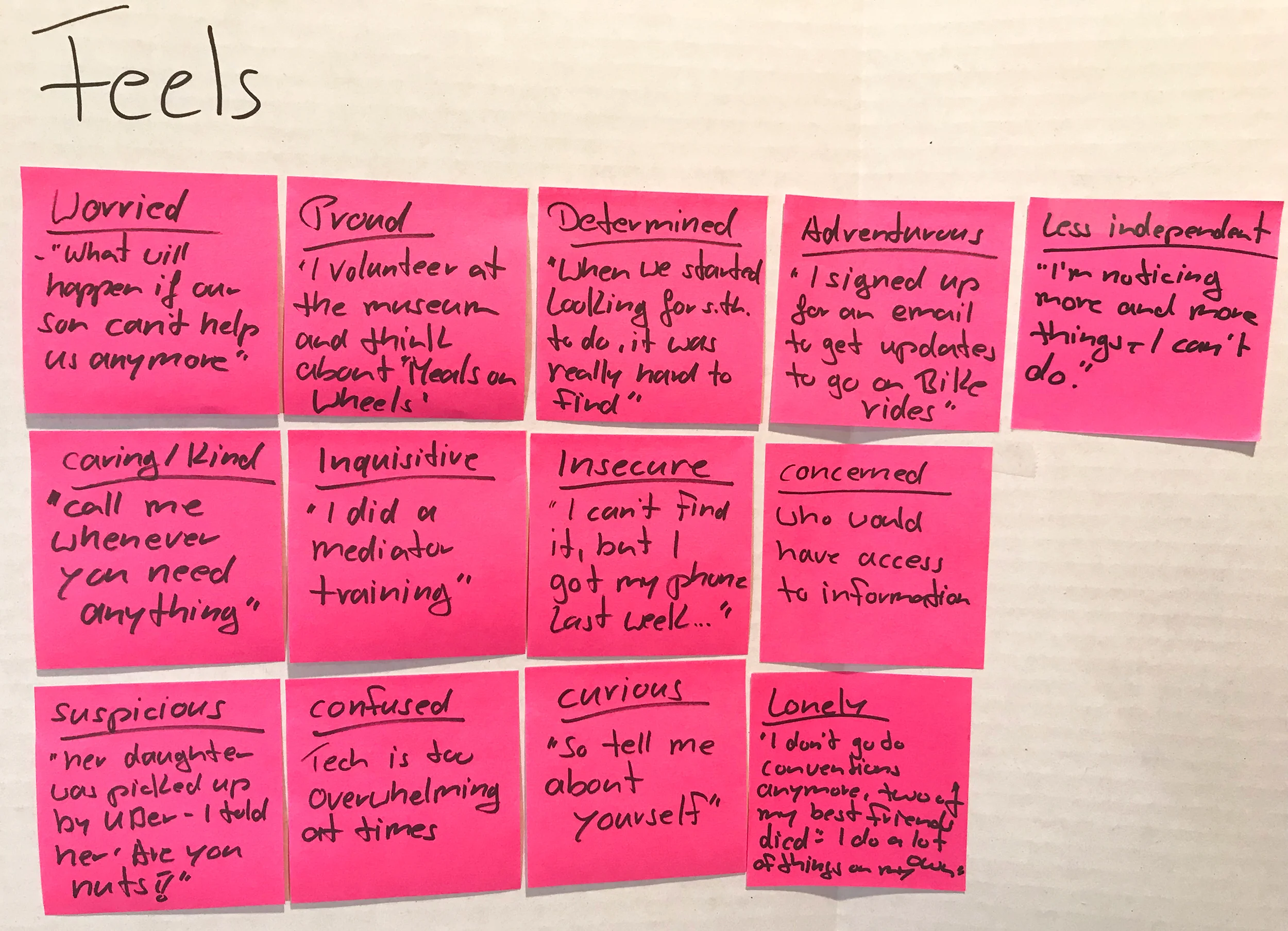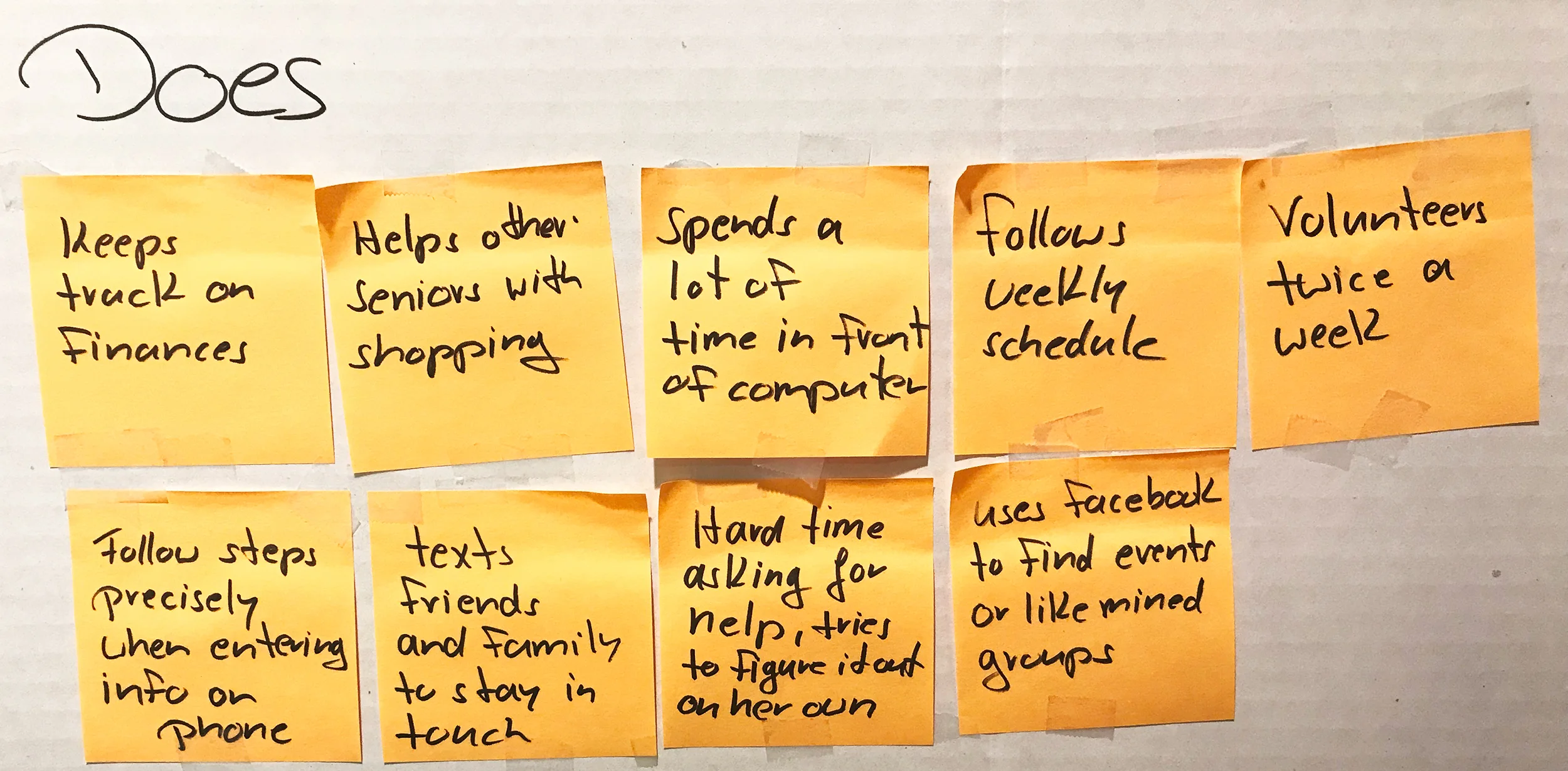Your Custom Text Here
How might we connect seniors living at home to their trusted communities, when they need help and support?
This case study explores the struggles seniors face in their daily lives and how technology can be used to support that community.
The situation:
By 2050, 1 in 6 people in the world will be over age 65
“Globally, the population aged 65 and over is growing faster than all other age groups. According to data from World Population Prospects: the 2019 Revision, by 2050, 1 in 6 people in the world will be over age 65 (16%), up from 1 in 11 in 2019 (9%)”. (United Nations). I wanted to explore and understand the needs and challenges seniors face.
Guiding questions:
What are the needs and challenges seniors face in their daily lives?
How can technology be used to help and assist them?
My responsibility
User Research | User Interviews | Empathy Mapping
Persona | How Might We Questions | Storyboarding
User Flow | Wire-framing | Visual Design | Prototyping
Usability Testing
Company
Passion Project
Primary research:
Meeting the community
Going into church communities in Austin, Texas, I made contacts with seniors and inquired if they were open to be interviewed. Interviews:
Participants 8 | 5 female | 3 male.
Age range: 66 -75 years
Research Goals
What are the needs and challenges seniors face on a daily basis?
When and how do they use technology?
What needs are fulfilled by the use of technology?
Do seniors face any challenges when using technology?
Excerpt from an interview
Empathy mapping:
Gathering data
Key takeaways:
Seniors actively seek services that help them to stay independent
Seeking services that would assist them with tasks around the house. Unsuccessfully looked for various services that would fit their needs.
Distrust of background checks
Hesitant using existing apps for assistance because they either seemed too complex or they did not trust those apps’ background check systems (e.g. Uber/Lyft).
Seniors trust the communities they are already part of
Seniors seek help in the communities they trust and are part of.
Fear of running out of money
Fear of running out of money and mindful of spending habits.
Tablet and phone technology preferred to Desktop
Voice Control
A popular feature is voice control due to decline of motor skills
Personas:
Meet Mandy
Who is the target audience? What frustrations and needs do they have? In order to bring it closer to home, I developed a persona.
Defining the problem:
How might we connect seniors living at home to their trusted communities, when they need help and support?
In order to reframe those insights into areas of opportunity to be solved, I came up with over twenty “How Might We” questions.
The main takeaways from the primary research was, that seniors have a distrust of apps or services that are mainly based on background checks. Participants stated that they feel more comfortable and safe to ask someone for help they already know in person. Since all participants said that they are familiar with using apps, I decided to come up with an app idea.
Secondary research:
Accessibility
There are not a lot of apps designed for seniors. Most of the apps are tools in order to help seniors to monitor their health or finances e.g. Pillboxie, Senior Savings, Sciddy. A lot of apps that are “recommended” for seniors don’t address the unique challenges seniors face using smartphone apps, since physical and cognitive abilities change with age.
What UI practices have been researched and tested so far?
Use minimal design. Prevent cognitive issues. The speed at which seniors process information slows with age.
They can still complete the same tasks, but it may take them a bit longer than it did when they were younger.Avoid blue for important UI elements. Color vision problems in the blue-yellow spectrum are often detected among people in their mid 70’s
Provide sub-titles in video and audio content.
Icons and symbols might not be easily understood. When using icons and symbols always pair them with text
Avoid slide out menus. They may confuse inexperienced users
Add a “Back” button on each design panel. Provide the user with a clear and easy navigation option to bring them back to the previous page
Don’t use color to convey a message. Color vision, or the ability to distinguish certain colors, fades with age
Seniors perform better using touch interfaces. Finger tapping declines later than some other motor skills
Let people adjust text size themselves, if possible.
Font 16px minimum.
High contrast is best.
Use breadcrumbs. Make it clear how to get back to the home page
Storyboarding:
Context creation
Let’s look at a scenario how the app could be used. Here is Mandy and Charles, lifting heavy items as become more difficult with age. They are not sure who to turn to, but a church friend might have a solution for them.
User Flow:
Mandy needs help lifting boxes
Talking to seniors one of the concerns mentioned most often was “Heavy Lifting”. Let’s look at how Mandy could navigate through the app. She needs help to bring heavy boxes up to the attack. (Click on image to enlarge)
Low Fidelity Wire-framing:
Design phase
Creating the low-fidelity wire-frames, I made decisions on how to create the pages based on my primary and secondary research.
Decisions:
Use minimal design
Pair icons and symbols with text
Avoid slide out menus, because it might be confusing to inexperienced users
Add a “Back” button to the main menu to give users a chance to get back to the previous action
Font 16px minimum
Use breadcrumbs and make it clear how to get back to the home page
Build in voice functionality due to decline of motor skills
Keep flow as short as possible
User Testing:
Keeping it lean
I created a rough prototype in oder to stay lean and test quickly with 2 people. Is the flow intuitive? Each participant was given the following task:
“You want to ask the community to help you to move 4 boxes on June 19th at 4pm”.
Feedback
“Flow is easy and intuitive”
Observation
I noticed a hesitation when clicking on the link to pick date and time.
Decision:
Adjust the layout and center copy and icon in order to make the icon the focal point.
High Fidelity Wire-framing:
Let’s add some color
Decisions:
Hight Contrast colors
Avoid blue for important UI elements
Make calendar icon a focal point (Previous User Testing)
User Testing and Affinity Mapping:
Did we create something of value?
I conducted tests with 7 people (5 male, 2 female) between 65 and 72 years old. The feedback was positive. The page where one needs to select time and date and the reset of that needs some rework. Participants were excited about the app, since the flyers on the church board happen to disappear in case someone needs anything. Adding events was a big ask, since they wanted to be informed when an event is happening (that brings us back to the research findings - seniors like to stay active and be engaged with their communities).
Iterations:
Iterations considerations
Bottom navigation needs more contrast for easier readability
Extend the flow navigation in order to limit cognitive resources seniors have to perform on one page e.g. setting date and time,
The resetting of date and time functionality needs to be more prominent
Learnings:
Make it fun
Throughout the interviews and the conversations I had with seniors, I noticed that the comfort level in the senior population when it comes to technology varies greatly, even within the same age group. I spoke to 66 year old seniors who were very knowledgable and confident and others who felt a little bit “at a loss.” Their needs however are similar. In all seniors like to explore and learn more about new tech, especially if it gives them the opportunity to be engaged with their communities.
The secondary research just scratched the surface of what there is to learn, and I am curious and eager to dive deeper into that subject matter and continue working on the concept app.