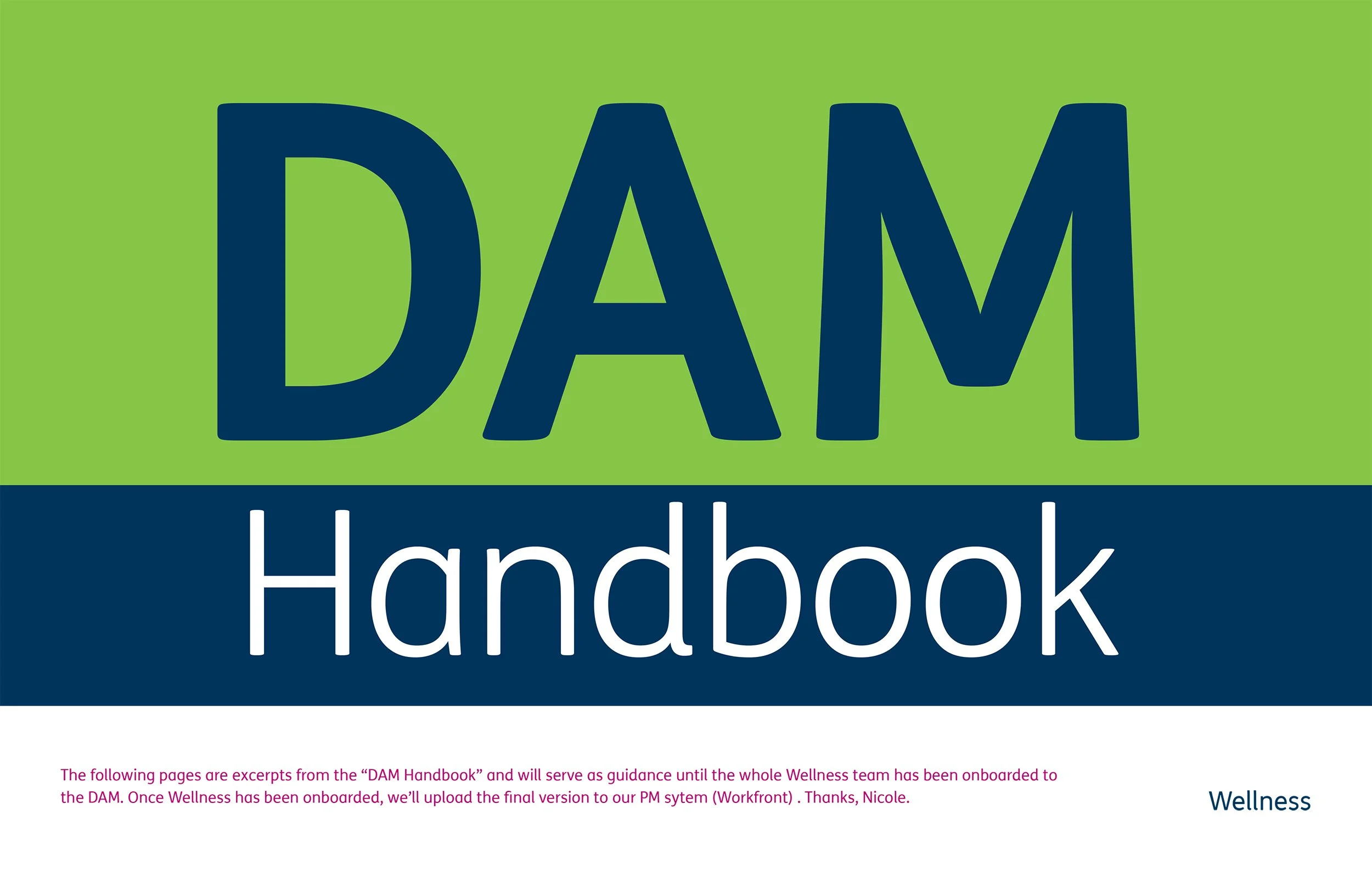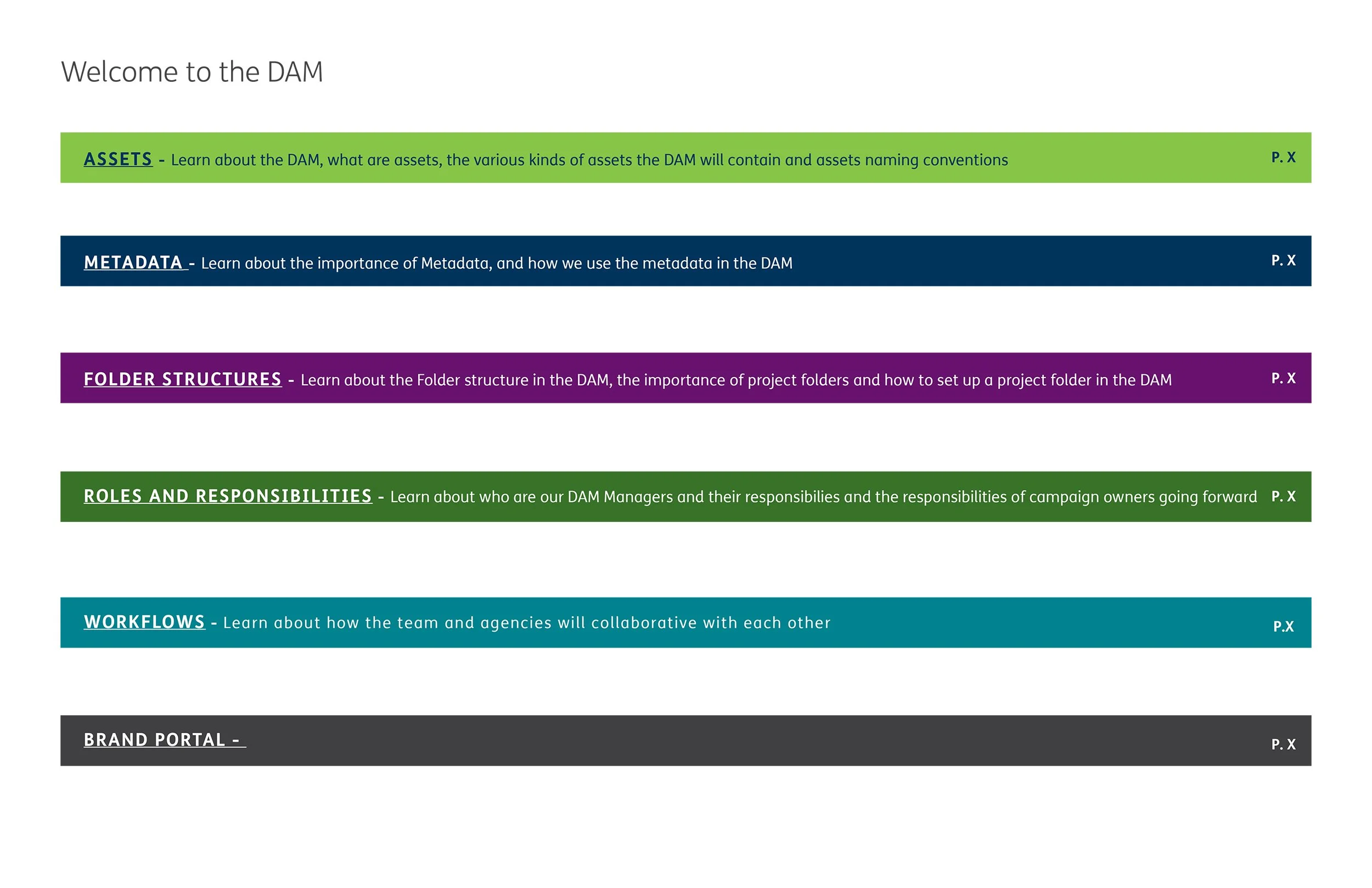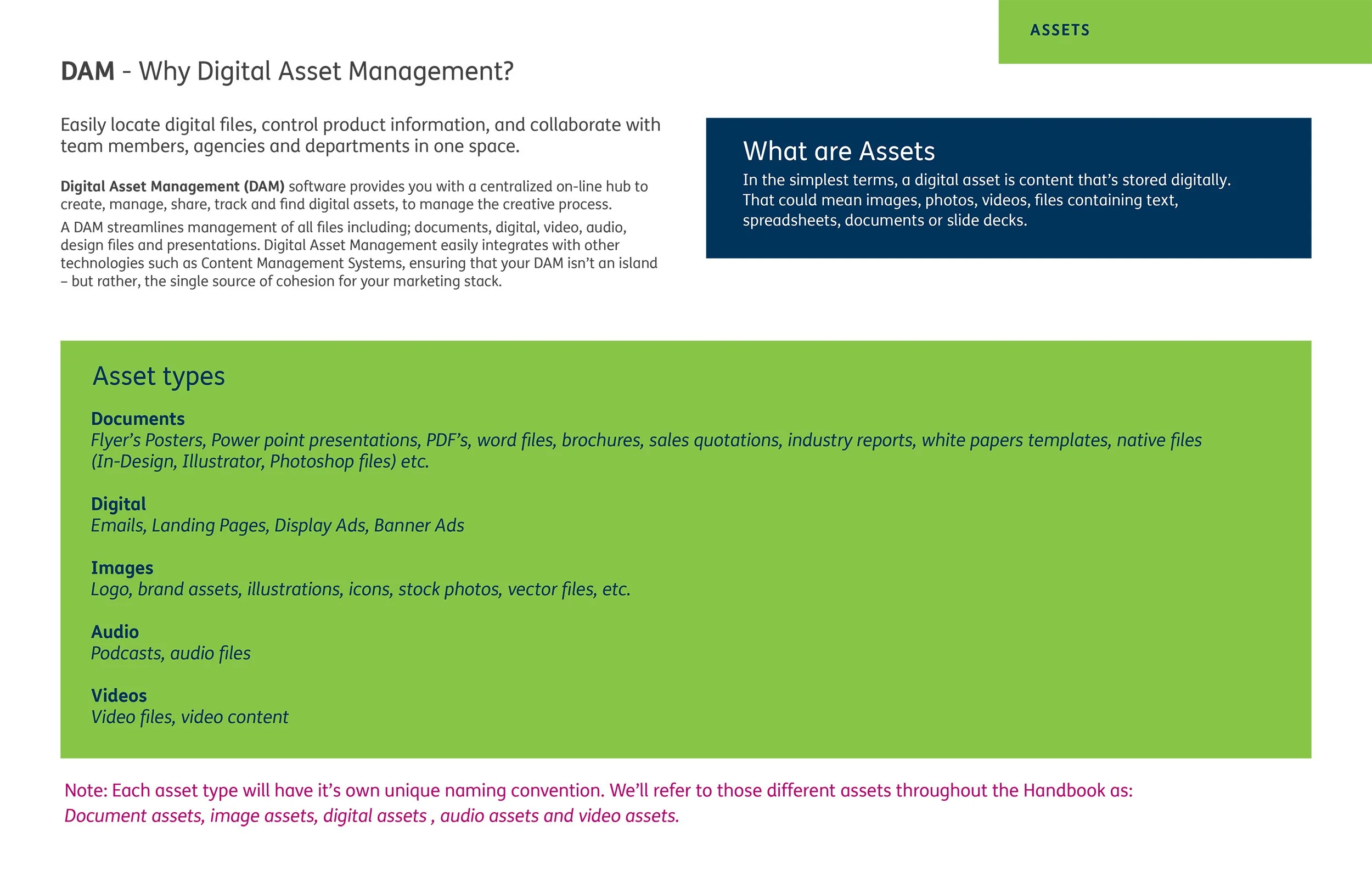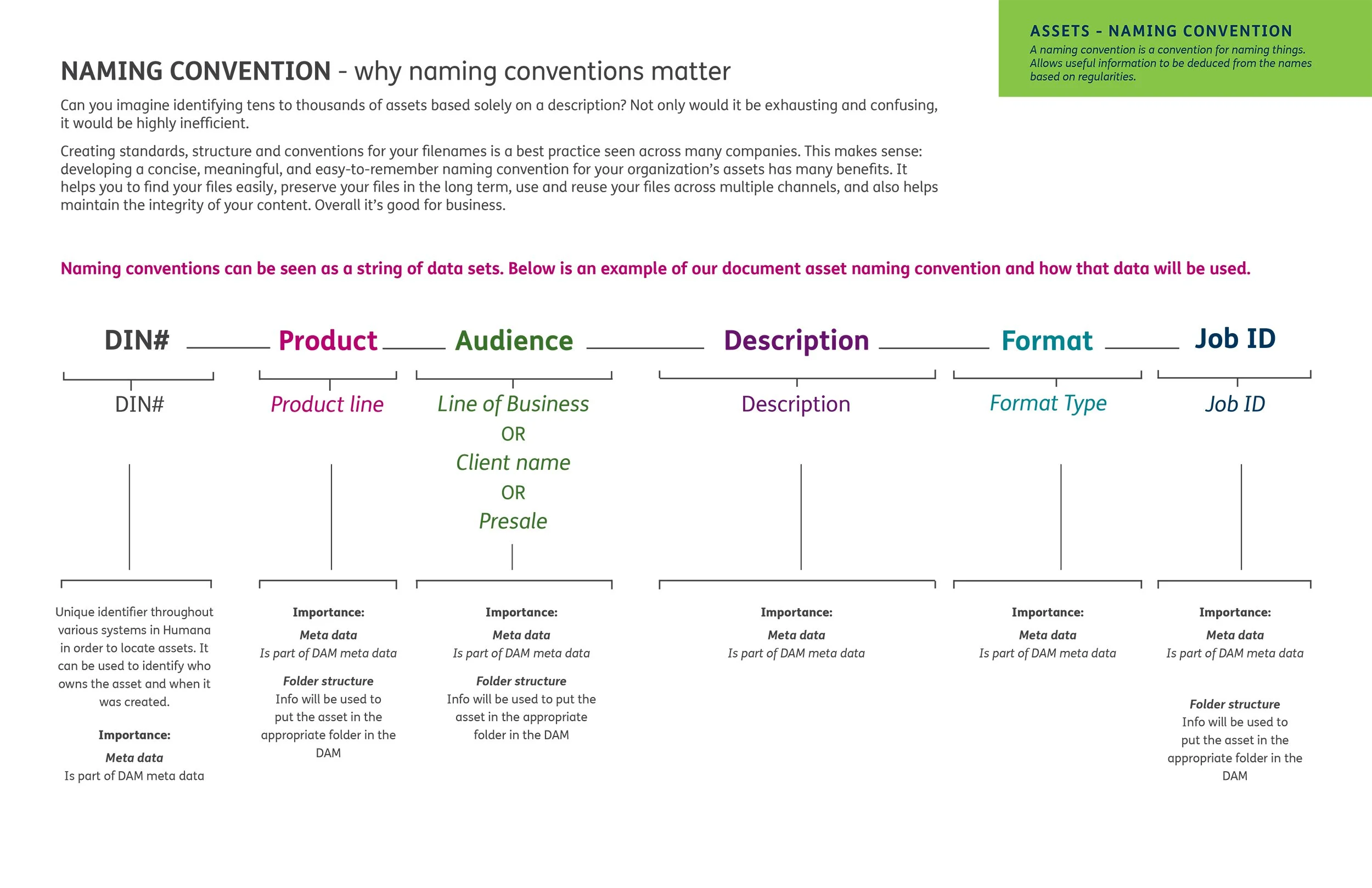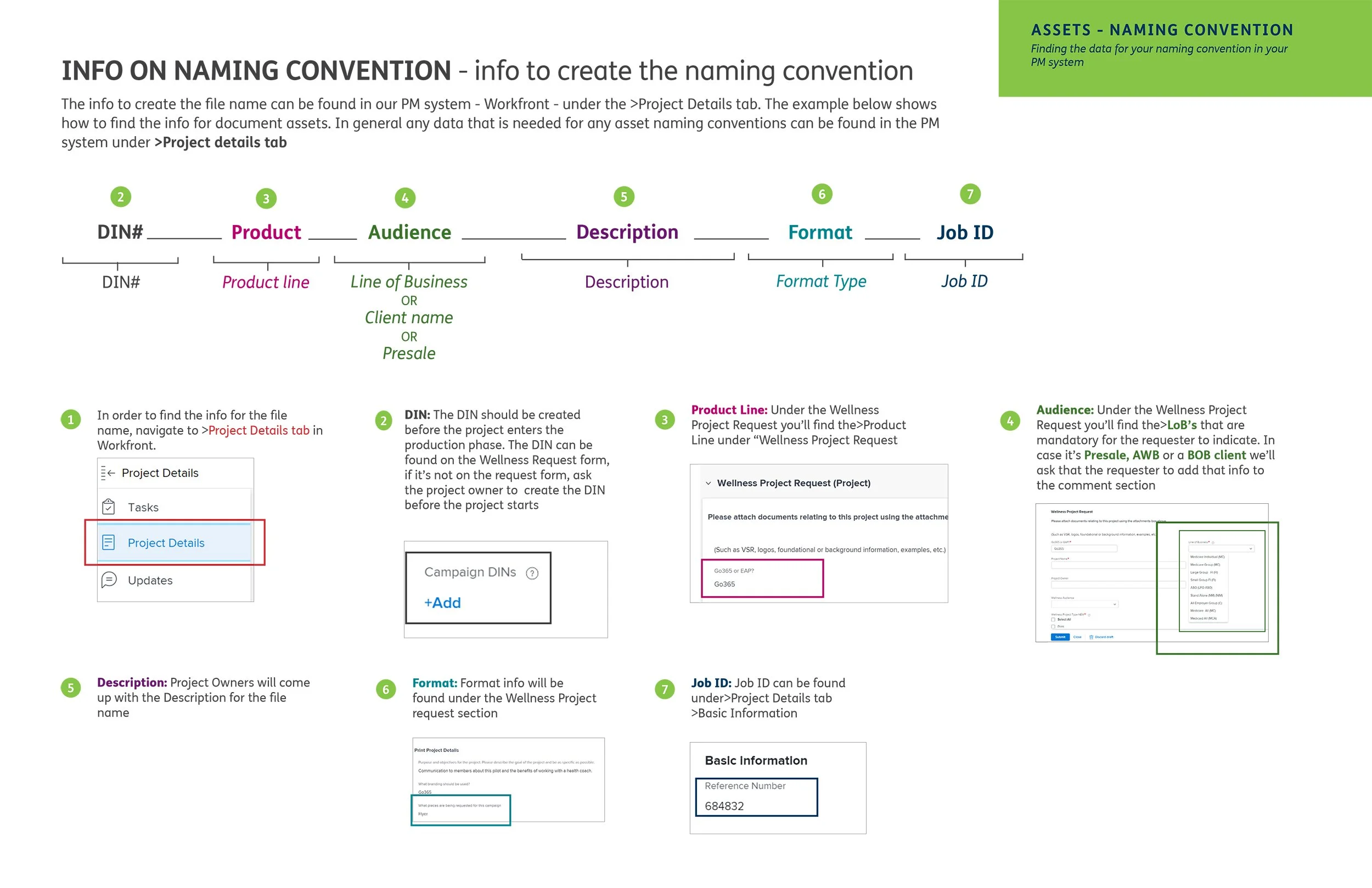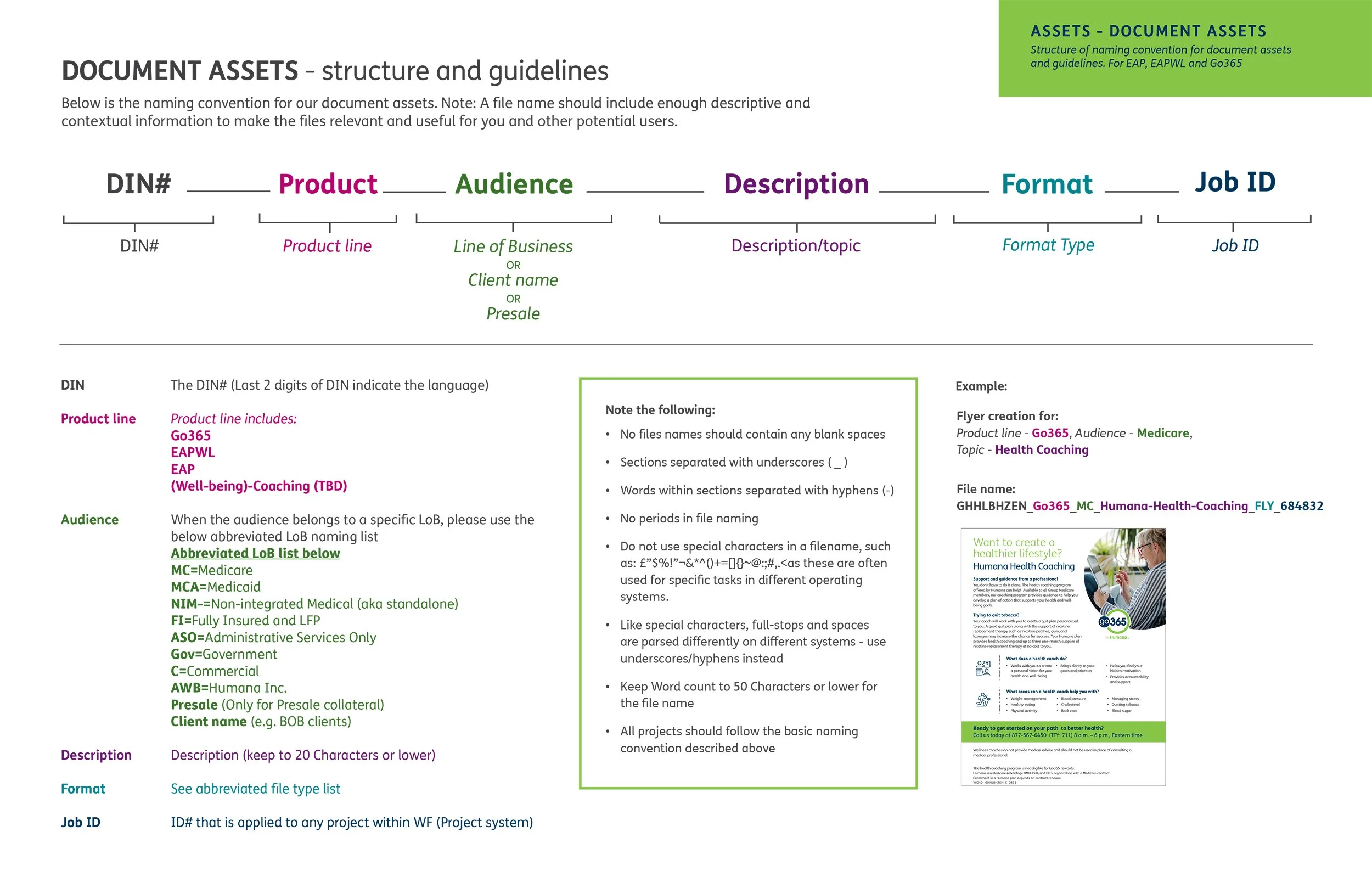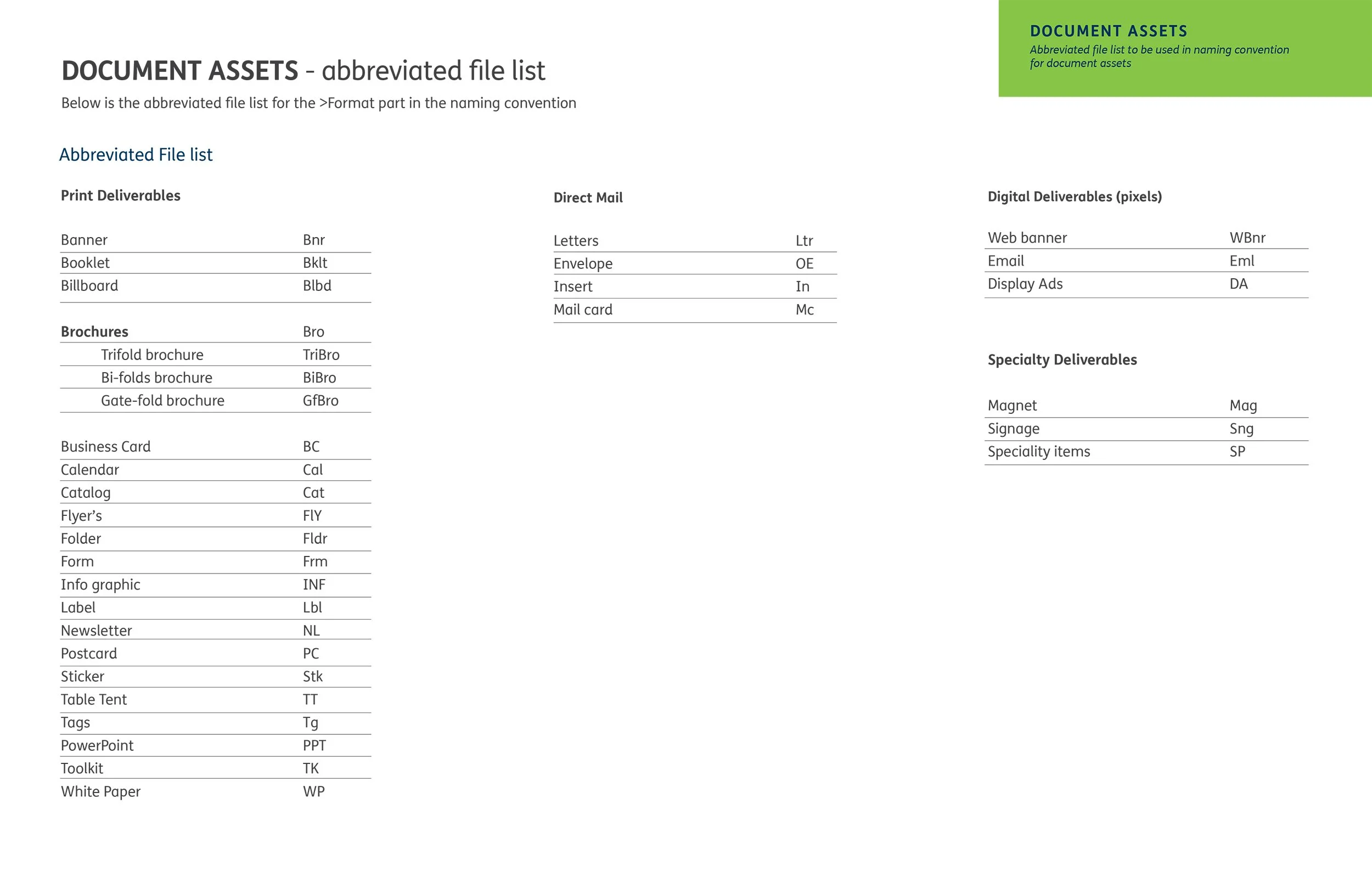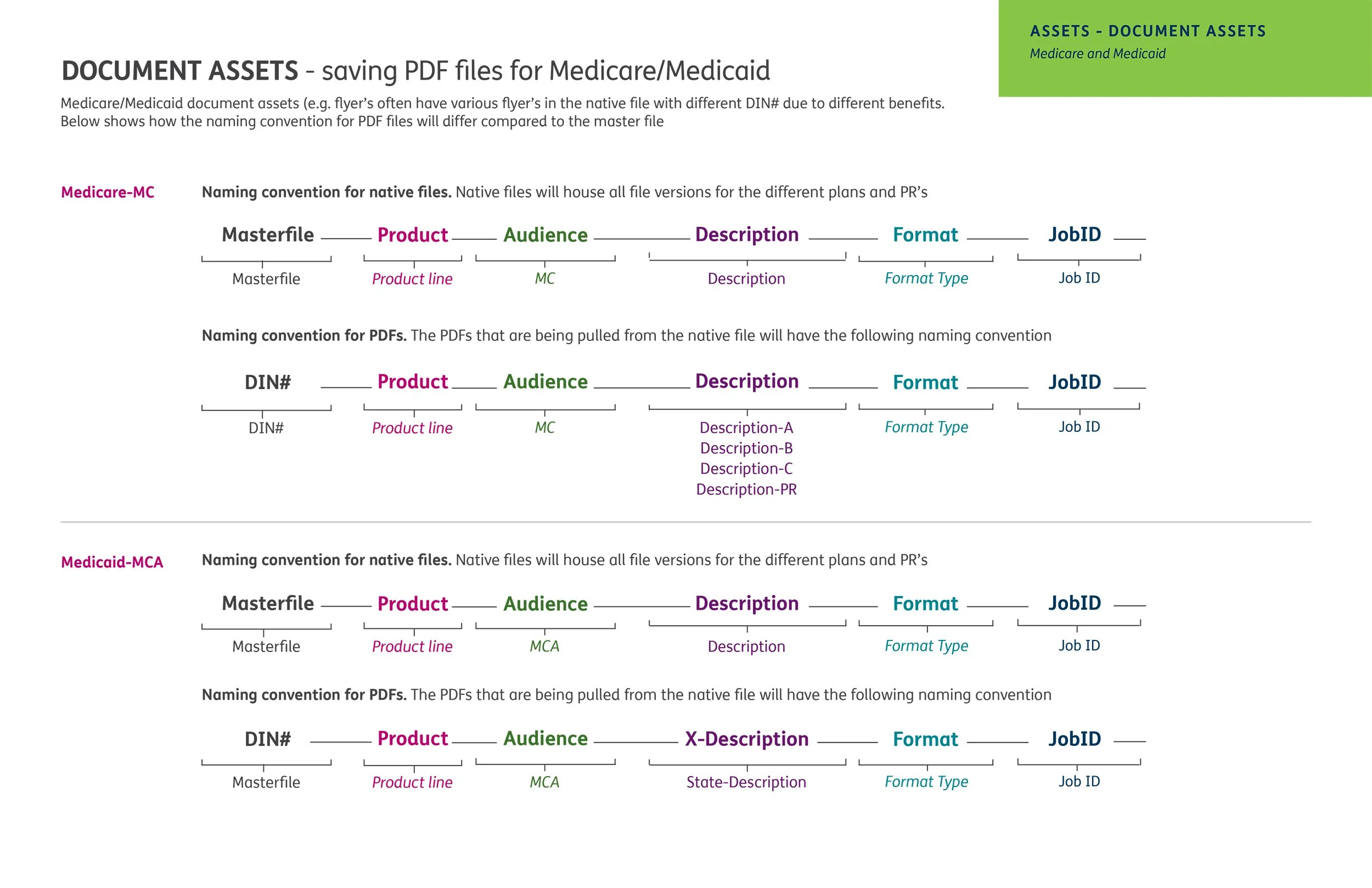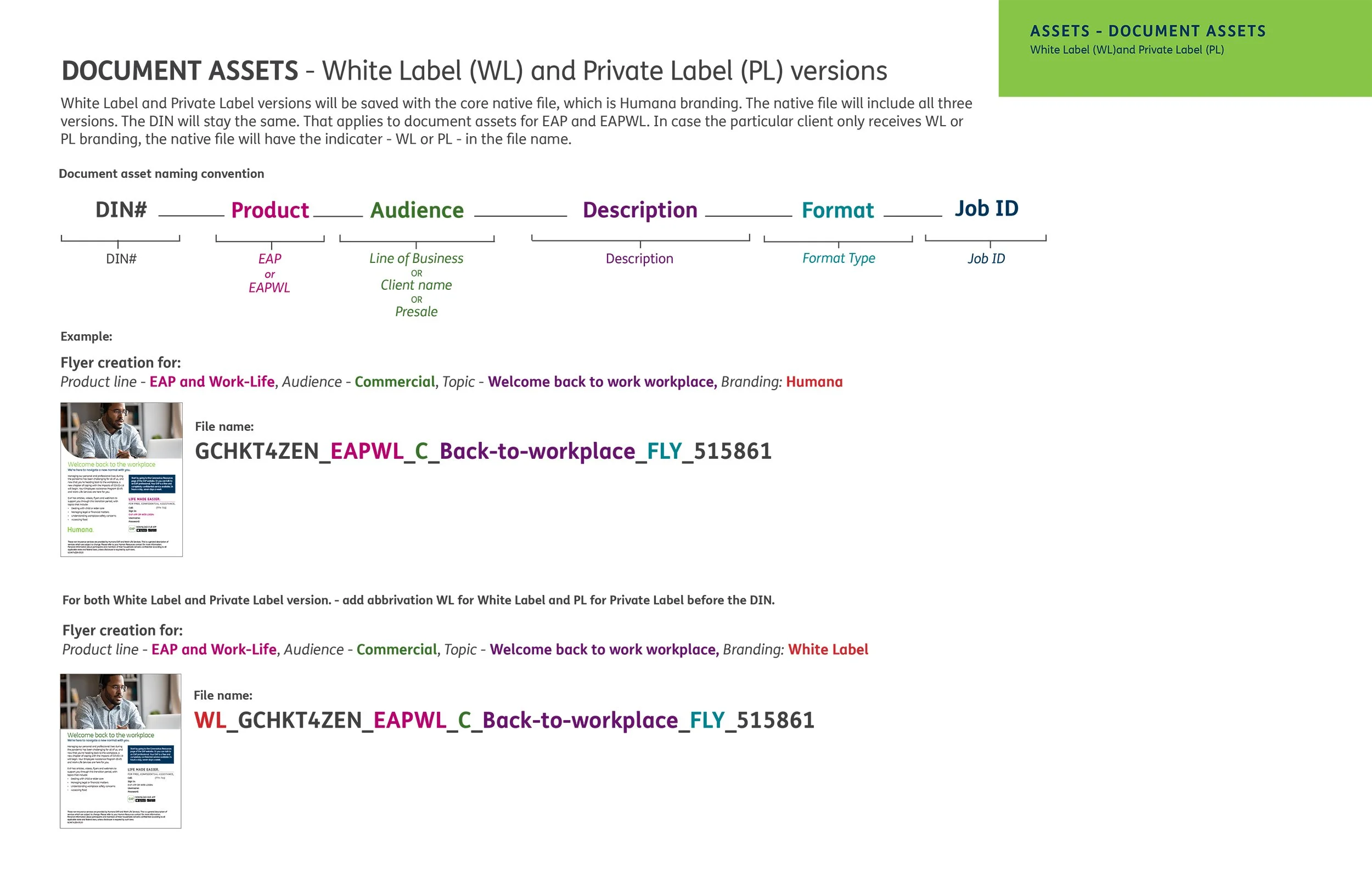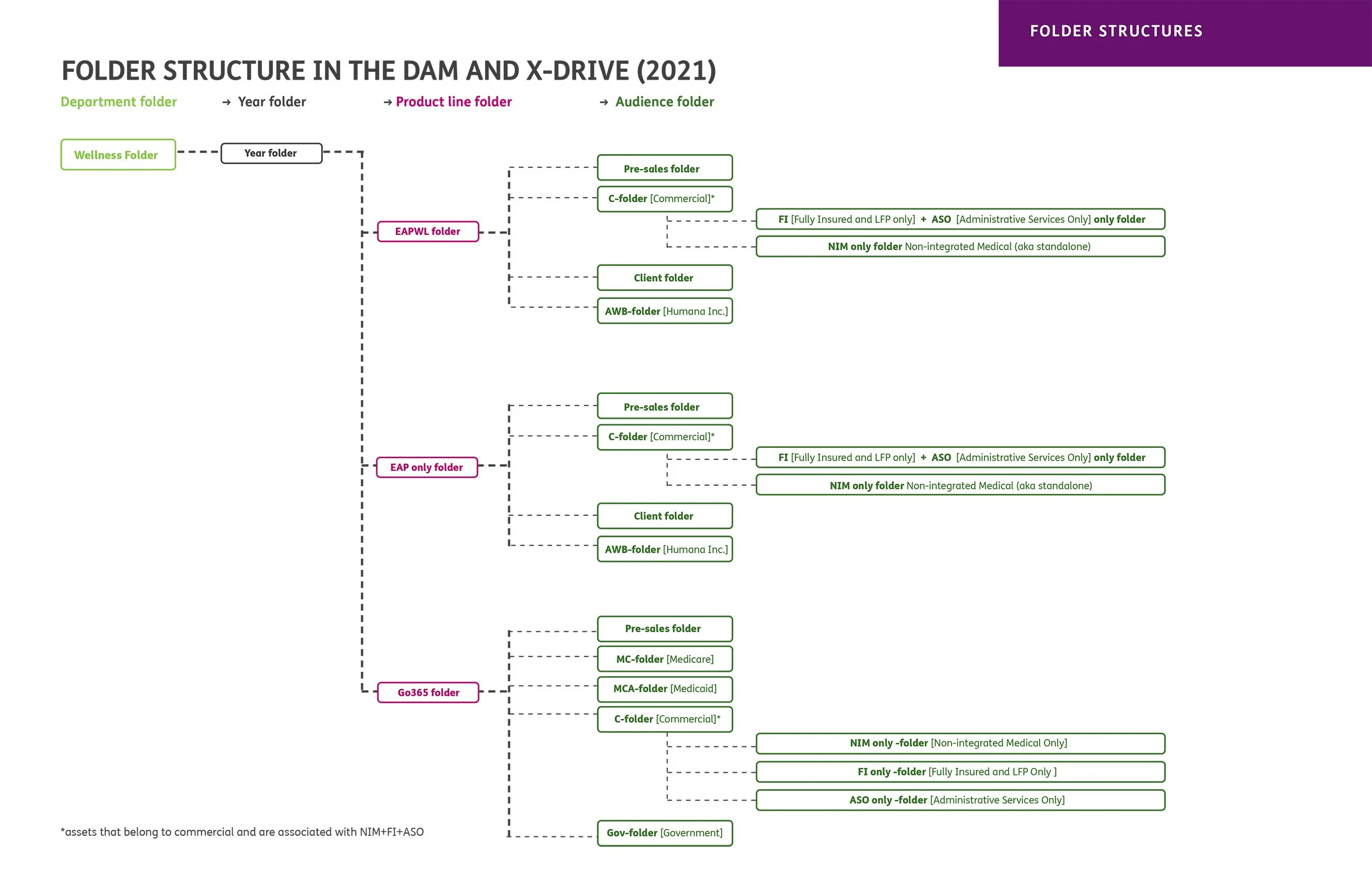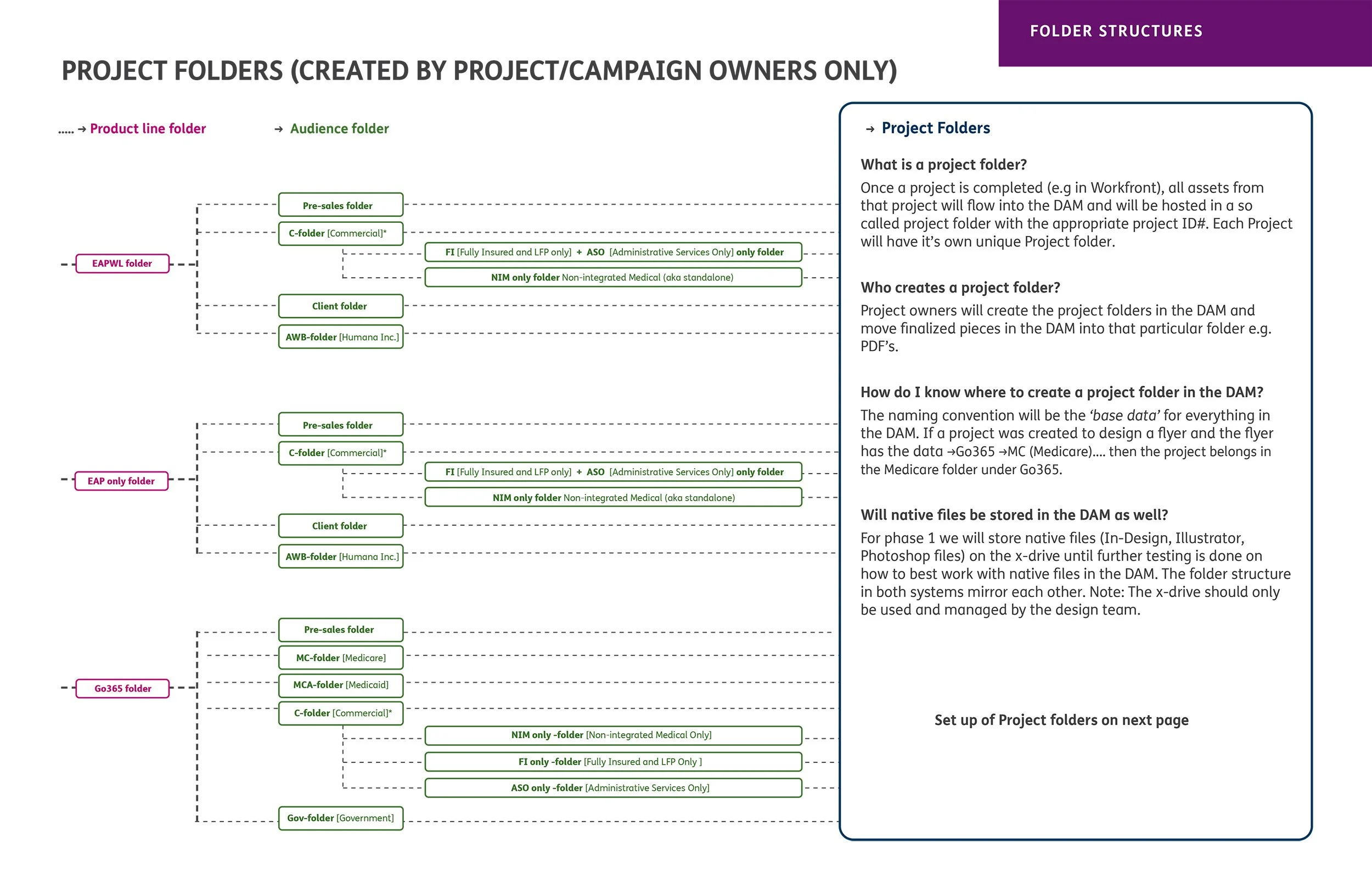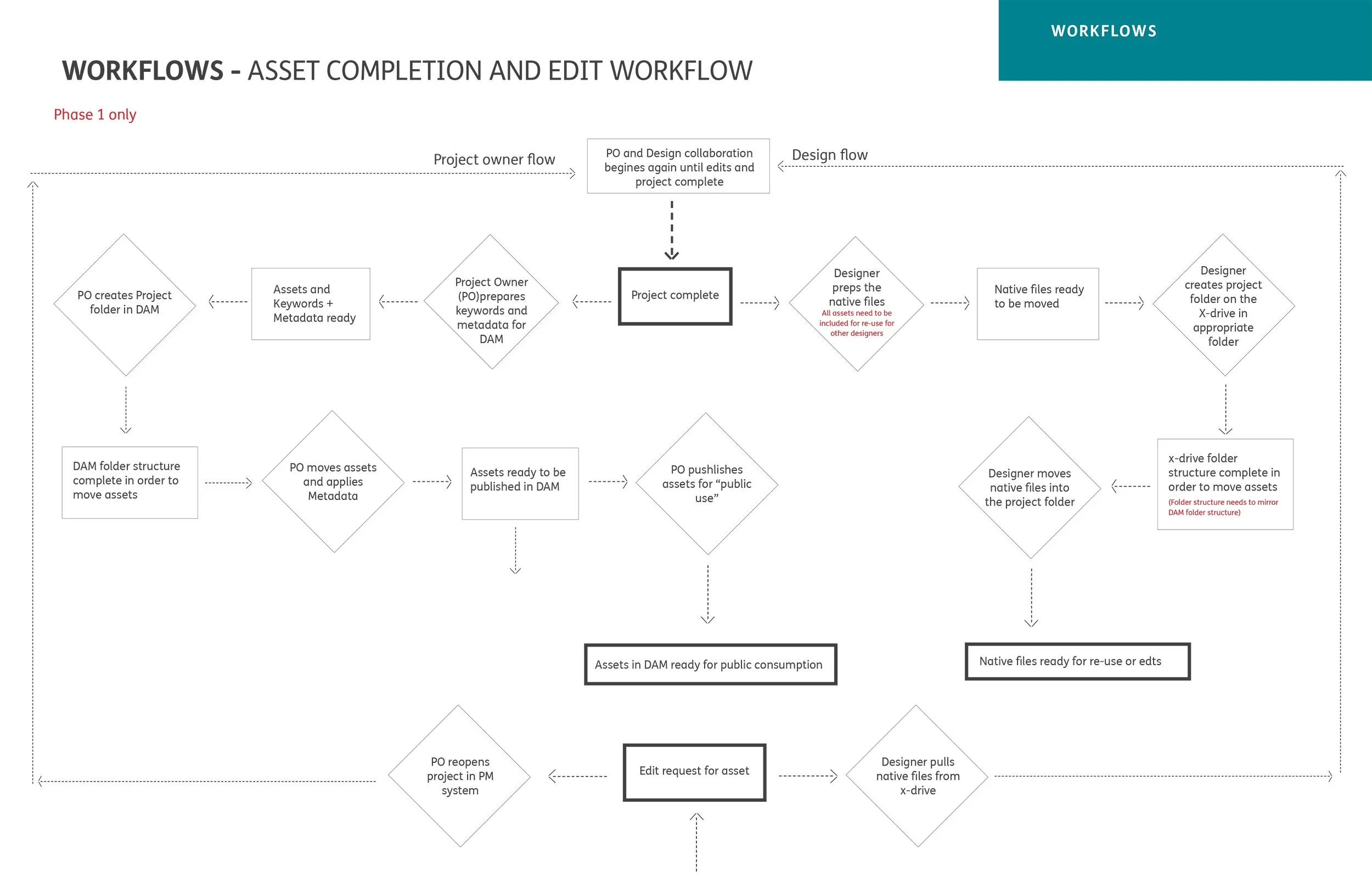Implementing Adobe Experience Manager for the Wellness Team at Humana Inc.
Humana Inc. is a U.S.-based health insurance and healthcare services provider. Ranked among the Fortune 100 companies, Humana offers Medicare Advantage plans, employer-sponsored health coverage, and wellness programs to millions of members across the United States. In addition to insurance, the company operates clinical care services and focuses on supporting health education, care navigation, and long-term well-being.
Challenge
Humana lacked a centralized system for managing digital assets, leading to duplicated work, limited cross-team visibility, and difficulty locating approved content. Assets were scattered across shared drives, making version control, and compliance challenging—especially across web, mobile, and learning platforms. To address these issues and improve content governance, Humana implemented Adobe Experience Manager as a centralized digital hub.Outcomes
I helped establish the foundation for how the Wellness team would work within Adobe Experience Manager. This included developing a clear taxonomy—defining naming conventions, folder structures, and metadata fields—to support consistent asset organization. I created training materials and led onboarding sessions to ensure the team understood how to use the system effectively. Through outreach and closer collaboration with other departments, we also began breaking down silos, making it easier to share assets and align on shared processes across teams.
Approach
Implementing Adobe Experience Manager (AEM) at Humana
When Humana purchased Adobe Experience Manager (AEM) Assets to centralize digital asset management across departments, leadership asked me to step into a new role as Digital Asset Manager for the Wellness team. While continuing my work as a Designer, I took on the challenge of building a functional, team-specific asset management system inside a broader enterprise DAM framework.
I started by learning how the Wellness team managed assets day-to-day. I conducted 1:1 interviews and contextual inquiries to observe how team members searched for, stored, and shared assets. Through these conversations, several pain points emerged:
No consistent naming conventions
Disorganized folder structures
Duplicate work being created across projects
Use of outdated or incorrect assets
Limited visibility into assets created by other departments
Delays and inefficiencies that were costing the company time and resources
Connecting with Other Teams
To understand how other departments were preparing for AEM, I reached out to the Corporate Marketing and IT teams. While a foundational metadata structure had been established, it did not meet the specific search and organizational needs of the Wellness team. I began collaborating with the broader DAM group to ensure our taxonomy aligned but also expanded where necessary.
Building the Foundation
To move forward, I:
Learned the logic behind the marketing team’s existing taxonomy and metadata approach
Facilitated workshops with the Wellness team to co-create a practical naming convention
Developed a folder structure based on that convention
Created a project intake form to ensure required metadata was collected at the point of asset creation
I also conducted audits of existing folders and implemented improvements within the time constraints of a 15% allocation to the project. My goal was to create a scalable system that worked within AEM’s dual approach to asset discovery—through both direct metadata search and navigational folder browsing.
Excerpt from the Digital Asset Management Guidebook I developed with and for the team
Usability & Governance
As AEM was still being built out, I conducted usability testing with Wellness team members to identify issues with filters, folder access, and general usability. I recommended improvements to the search filters and helped define access control levels based on user roles and responsibilities.
I also:
Participated in cross-departmental DAM governance meetings
Established onboarding documentation and a DAM Handbook
Presented roadmaps to leadership outlining resource needs and next steps
Training and Onboarding
Once the system infrastructure was in place, I developed training materials and led onboarding sessions for the Wellness team. My goal was to make the team self-sufficient in AEM—able to upload, manage, and retrieve assets with confidence.
Outcomes
A clear taxonomy and folder structure tailored to the Wellness team
Reduced duplication of assets and streamlined version control
Improved cross-team collaboration through shared access
Wellness team successfully onboarded to AEM, using the system independently
Feedback from usability testing contributed to ongoing platform improvements